Investigation on NWDS
What’s the problem about the NetWeaver Developers Studio (NWDS) ? It is running Eclipse 2.1.2 and the CVS plugin is reasonable disabled by default. However, if you are not able use SAP’s own Design Time Repository (DTR) and you have to use CVS what will you do? One simple way is to use 3rd party CVS tools such as CVS Tortoise or you will use another Eclipse 3.x to offer its CVS plugin capabilities. To make it short, it is possible to enable CVS in NWDS, but it will only work with the old CVS plugin which will make more trouble than proper synchronization.
Therefore, I played a little bit and married the plugin repository of the NWDS with an Eclipse 3.0.2. I think this is the last version, which will work properly with the old plugin style, thus it is the intersection of Eclipse’s newer generation and the plugins of the current NWDS.
To get it work, download Eclipse 3.0.2 and unzip it to your prefered location. Go to your current NWDS installation, e.g. in Windows it may be Program Files/SAP/JDT/eclipse, enter the plugins directory and copy all needed plugins to your new Eclipse 3.0.2 plugins directory. It depends on your own requirements, what to copy and what not, but if you are not sure, copy all com.sap*, com.tssap*, com.togethersoft*. Be sure not to copy any of the org.eclipse* plugins because they will be deprecated and newer ones exists already. Additionally, enter the features directory and copy all needed features, behave as aforementioned. Finally, you want to copy also the examples and tools directories, but it is not needed.
Now you are ready to start your NWDS using Eclipse 3.0.2, but be sure to modify your startup-scripts to use the eclipse.exe instead of the former SapIde.exe – it will not work, but I cannot say where to fix it, yet, because some classes cannot be loaded. That’s may the reason, why some features will not work for you. Finally, you have to give the new Eclipse some informations about your workspace and your configuration. If you want to reduce the time to do this, you can try to copy the old configuration directory, but it will produce some critical entries, thus I prefered to set my configuration using the IDE.
Why to do all this? I needed to get work the MDK in combination with a CVS (and many other plugins) , that cannot be used with Eclipse 2.1.2. Although the MDK documentation says „The plugin is integral part of SAP NetWeaver Developer Studio and is compatible with Eclipse 2.1.1 and 2.1.2 using JDK 1.3.1 or higher from Sun Microsystems.„, it will work also with some Eclipse 3.0.x versions.
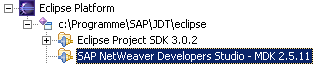
This will make it easier to wait for the next NWDS release – and I am sure, the next one will use Eclipse 3.x. I am not able to say if this procedure is supportive for all plugins, but give it a try!
Hey, if you post this on the SDN you can achieve nice rewarding points. I think there are enough SAP devs who will look forward for this.
Sorry to dissapoint you, but this will work only with the MDK. All other features and plugins like J2EE and Web Dynpro wont work. I tried this today but stuck in the end. So I will use the provided NWDS 🙁
I know this and I wrote this explicitely. The main problem I expect is a licensing problem, which is prevented, if you call the given SAP starter classes for eclipse. This is done explcitely by running NWDS using the SAPIde.exe. However, I haven’t found the time to check the thrown class exceptions, which may be fixed. Acutally, I only need the MDK plugin to get the tomcat running, thus it works fine for me / us.