[Solved] Visual Editor (TinyMCE) stopped working after upgrade to WordPress 3.1.2
Problem: Debian release 6, wordpress installed from testing via „aptitude install wordpress -t testing“. This worked fine for years, however with upgrading to 3.1.2 users noticed that the visual tab does no longer display any text and no toolbar was loaded.
Similar problems were noticed earlier, e.g. here, here or here. However, deactivating plugins was not the issue. Thus, I debugged this problem further by using Firebug (see screenshot).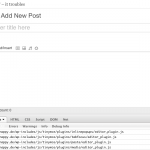
Dived deeper and found out, that there are broken links in installed package tinymce. Since there are two versions available, I removed the older one and forced to reinstall the current one.
Solution:
aptitude remove tinymce2 -t testing
aptitude reinstall tinymce -testing
This fixed the broken links in /usr/share/tinymce/www/plugins.
If you don’t like to use the version from testing omit the ‚-t testing‘ parameter.