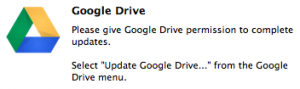SCHAPPY — 17. Januar 2014, 13:46
[FIXED] Google Drive Update Version 1.13.5782.0599 get stuck on Mac OSX Maverick 10.9.2
Problem: Google Drive asks to perform a update. When clicking update there is no prompt or action.
Solution:
- Quit running Google Drive processes
- Open Terminal.app and execute the following command (replace 10.9.2 by your currently running OSX version, you can find it in the „About this Mac“ menu):
/Applications/Google\ Drive.app/Contents/MacOS/Google\ Drive --overlays_enabled_finder_versions="10.9.2" - Google Drive will launch and ask for permission to complete updates. Click the corresponding entry in the Google Drive menu when clicking its menu bar icon. If asked for your credentials, please enter them to finish the update process. Google Drive will automatically close
- Stop debug output by STRG+C in Terminal.app and feel free to close Terminal.app
- Next time you run Google Drive from the Applications folder no more warning will occur
Filed under: Field-tested, Field-tested, Mac OS X